Connect to your accounts
Automated feeds import all your bank account, credit card and PayPal transactions directly into your accounting software

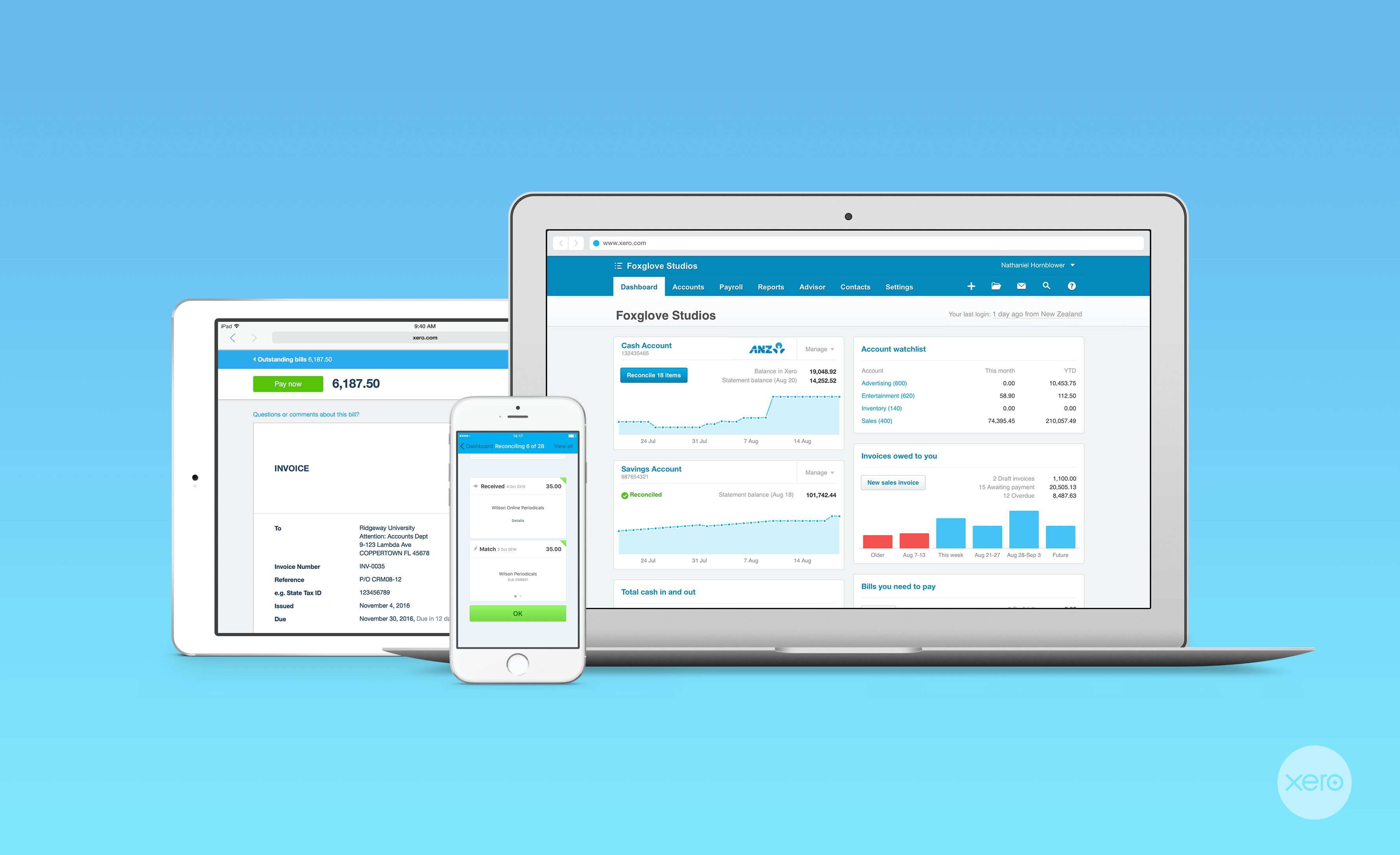
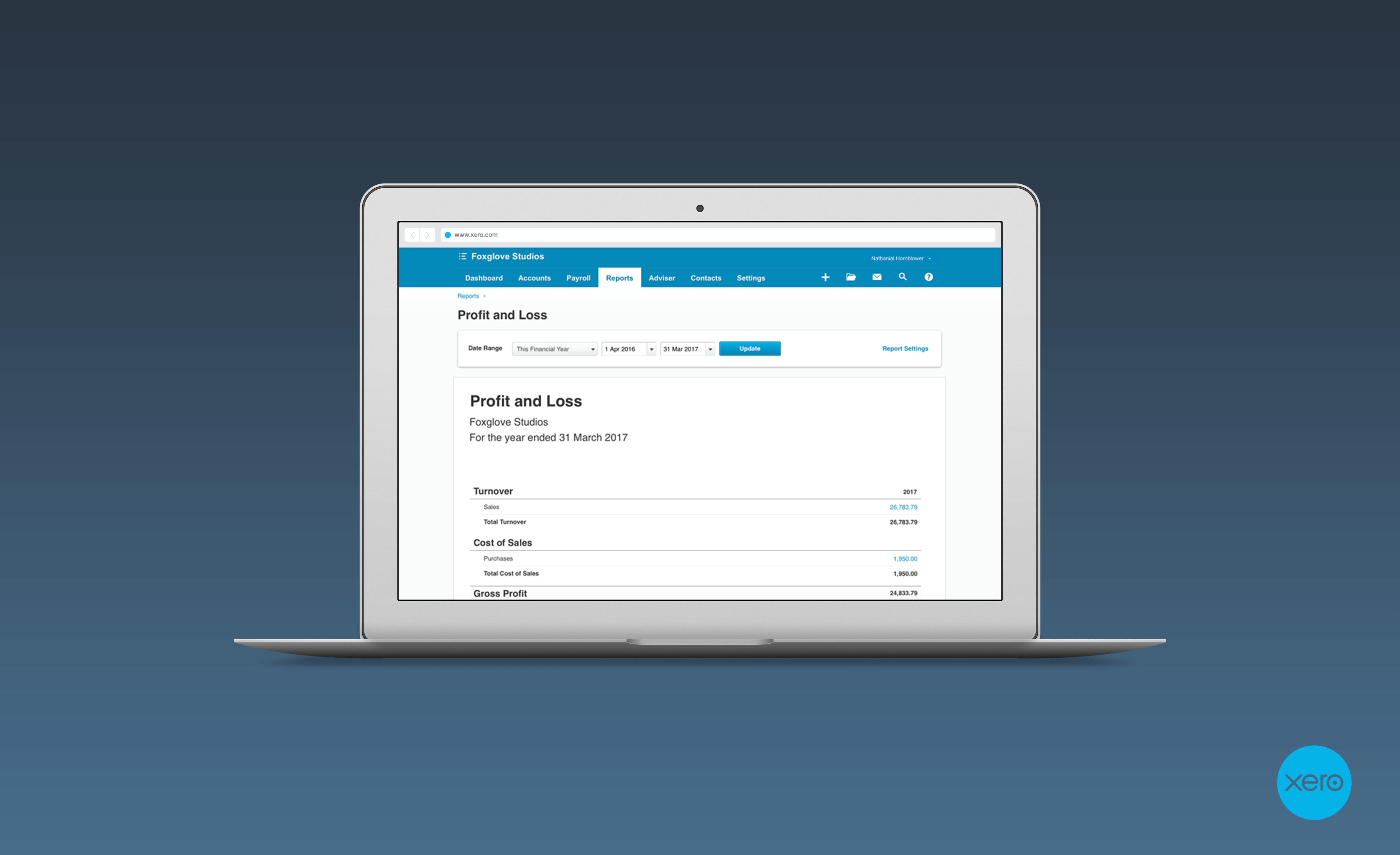

We’re proud to be the only building society in the UK to offer a business bank account, and now we can offer our business customers direct feed integration into Xero, which significantly enhances our already innovative business banking platform