Essential information for your own protection
What is CoP?
Confirmation of Payee (CoP) is a name checking service that checks the name of the account holder you intend to pay.
It helps you make sure you’re sending money to the right account. Checking the details means you can check whether the name and account details you enter match those of the account holder. That way, you can know you're paying who you intend to pay.
The CoP check has been introduced to help reduce fraud and to give you more confidence when making payments. Read more about Fraud Protection.
How does CoP work?
When you add a new payee or edit an existing payee in the Mobile App or Internet Banking, a CoP check will be made against the name on the account by their bank.
You'll then get a response from the service:
- Payee details match
- Close match
- Account details incorrect
- Unable to verify
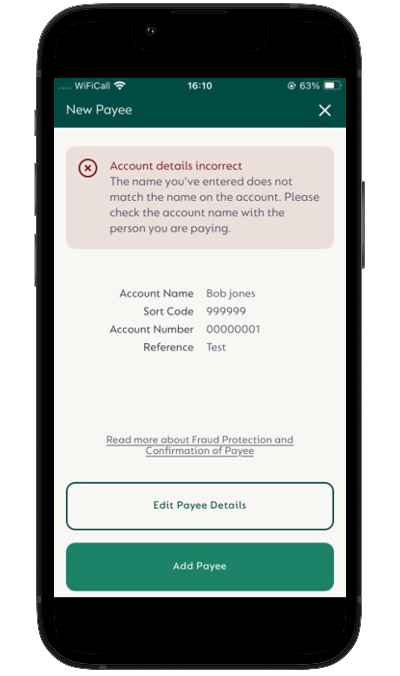
What do the responses mean?
-
Payee details match
This means the account name matches the payee’s account name.
Although the details match, take a moment before you continue. You could still be at risk of being scammed, even if the details match.
-
Close match
This means the account name is close but not quite right. You’ll be shown the actual name on the account you’re trying to pay to help you decide whether it’s the right person.
You will also get a close match if the account type is incorrect. For example, if you’ve chosen to pay a personal account when the payee is a business.
-
Account details incorrect
This means the account name you've entered does not match the name on the account you're trying to pay. The account number may also be incorrect.
You should check with the person or business, update the details and try again.
If you proceed with the payment, we may not be able to recover the money you send if it goes to an unintended recipient.
-
Unable to verify
There are a number of reasons why you may get this response:
- The payee's bank or building society isn't using CoP yet
- The payee may have opted out of the CoP service
- The account is new (It can take up to 3 working days, excluding weekends and bank holidays, for the account to be added to the CoP service)
- The CoP service is temporarily unavailable (eg maintenance)
You can still continue to make the payment, but take care and only continue if you have double checked the details are correct.
FAQs
No, you can decide whether to proceed with the payment once you’ve read the CoP response. However, if the details don't match and you proceed with the payment, we may not be able to recover the money you send if it goes to an unintended recipient.
- The account type, personal or business
- The full account name (If it is a business account, the account name may differ from their trading name - please check with them if you are unsure)
- The account number and sort code
- The payment reference (Some payments require a specific reference number to be entered, in some cases CoP will be able to check the details to help ensure you're paying the correct account.)
Not automatically, but you can check the details of an existing payee by editing a payee from your payees list.
If you’re trying to receive a payment from someone and they’re told the name doesn’t match the account, it may be that we don’t have your correct name.
To update your name we require your new name along with the original documentation detailing this change (i.e. marriage certificate, Decree Absolute, deed poll).
You can do this by visiting your local branch or sending your original documents to us with a signed written request containing both your old and new signatures.
- By Post – Investment Services, Cumberland Building Society, Cumberland House, Cooper Way, Parkhouse, Carlisle, CA3 0JF
- By Email – changemydetails@cumberland.co.uk
If your account name changes then don’t forget to let people know.
Fraud Protection advice
Criminals are using a variety of tactics, find out more about some of the most common scams to watch out for.
