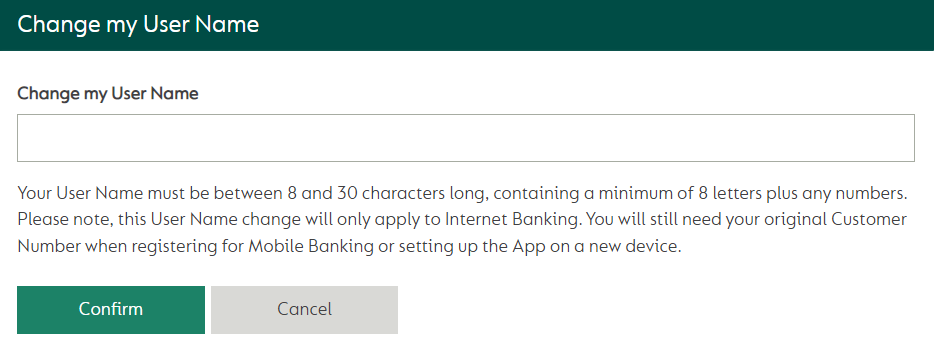How do I change my Internet Banking User Name?
Help & Support
Changing your User Name
You can change your Internet Banking User Name to something easier to remember. Simply log on to Internet Banking and select 'Other Services > Change User Name' from the main menu.
Unlike your Access Code, this can be any variation or letters and/or numbers, providing it’s between 8 and 30 characters long.
Please note, this User Name change will only apply to Internet Banking. You will still need your original Customer Number when registering for Mobile Banking or setting up the App on a new device.