Using your card abroad
To use your Cumberland debit card abroad you must tell us your travel dates and destination(s). You can do this in a number of ways:
Mobile Banking app
The easiest way to register your card for use abroad is via the Mobile Banking app. Select 'Travel Notice' from the main menu and tap the + icon in the top right of the screen to add your travel dates and destination.
Please note, you can only register one trip at a time. Cancel or wait until the first trip ends before entering another.
Internet Banking
Log on to Internet Banking and select 'Other Services > Using My Card Abroad' from the main menu. Then click the'Register Trip Abroad' button and complete the SecureCard form.
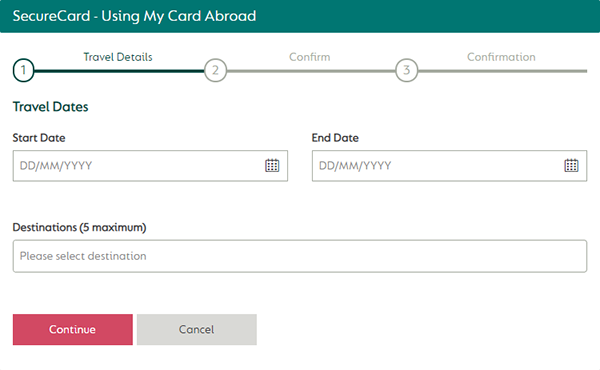
Call us
If you're not registered for Internet Banking, please call our Customer Care team on 01228 403 141 to register your card for use abroad.
Read more about charges, conversion rates and other FAQs.